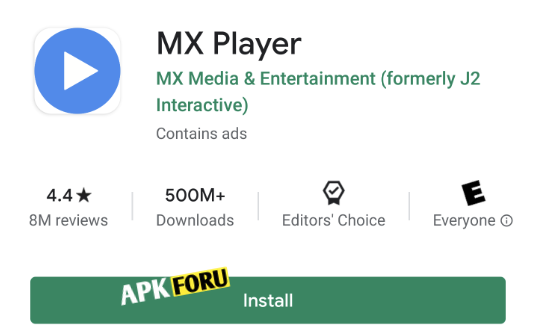MX Player: Your Ultimate Guide to the Video Streaming Powerhouse
App Summary
| Aspect | Details |
|---|---|
| App Name | MX Player |
| Purpose | A versatile video player and OTT streaming platform for movies, shows, music, and games. |
| Core Features | Advanced hardware acceleration, subtitle support, offline playback, gaming, and multilingual content. |
| Target Audience | Entertainment enthusiasts, movie buffs, casual gamers, and users seeking regional content. |
| Platforms | Android, iOS, and web browsers. |
| Unique Appeal | Combines a robust video player with a vast OTT library, offering free and premium content with a user-friendly interface. |
| Download Availability | Available on Google Play Store, App Store, and as an APK from the official site. |
INTRODUCTION
Imagine coming home from a long day and wanting a smooth way to binge-watch your favorite show or find a new regional movie in your native language. MX Player is a fun app that does more than just play videos; it’s a way to get to a lot of entertainment. MX Player has something for everyone, whether you like Bollywood movies, exciting web series, or even just playing games on your phone. Millions of people around the world choose it because it has a huge library of content and uses the latest technology. We’ll go into great detail about what makes MX Player stand out in this guide. We’ll look at its features, pros and cons, and how to get the most out of it. If you want to make your streaming experience even better, let’s talk about why MX Player should be on your device.
What Does MX Player Do?
MX Player is a versatile entertainment platform that began as a basic video player for Android in 2011. It was made by J2 Interactive, a South Korean company. Over time, it grew into a full-fledged over-the-top (OTT) platform with a huge selection of movies, TV shows, web series, music, and even games. Times Internet bought MX Player in 2018, and Amazon India bought it again in 2024. Now, MX Player has more than 350 million monthly active users around the world, with a strong presence in India. Its main idea is to offer “Everytainment,” a one-stop shop for all kinds of entertainment needs, from watching high-quality videos to playing very simple games.
The app is for a wide range of people, especially in India, where it supports content in many regional languages, such as Hindi, Tamil, Telugu, Bengali, and others. It’s made for people who want to watch videos without any problems, watch them offline, and have access to both free ad-supported content and premium ad-free subscriptions. MX Player gives you a personalized experience that is easy to use and interesting, whether you are a student looking for quick entertainment, a professional looking for offline movie downloads, or a casual gamer.
MX Player’s Most Important Features
MX Player is different from other streaming and video players because it has a lot of great features. Here’s a close look at what makes it so great:
Advanced Hardware Acceleration: MX Player has a state-of-the-art HW+ decoder that lets you play high-resolution videos, even 4K videos, more smoothly. This feature makes sure that both low-end and high-end devices work better, with little to no lag even for large files.
Multicore Decoding: MX Player is one of the first Android video players to support multicore decoding. It can make your device run up to 70% faster than a single-core device. This means that playback will use less battery and process things faster.
Subtitle Customization: Do you like to watch movies or TV shows from other countries? MX Player can read many different types of subtitles (SRT, SUB, VTT, etc.) and lets you change the timing, font size, color, and position with gestures. This is why it is so popular with people who speak more than one language.
Gesture Controls: You can easily change the subtitles or playback speed by pinching to zoom, swiping to pan, or scrolling. These controls make it easy to get around and make the viewing experience better.
Offline Playback: MX Player lets users download videos so they can watch them later, which is great for commutes or places with bad internet. This feature is a big deal for travelers or anyone who wants to save data.
Kids Lock and Privacy Folder: Parents can turn on Kids Lock to keep kids from using other apps, and the Privacy Folder hides private videos to make sure the user experience is safe.
Gaming Platform: MX Player has had more than 100 hyper-casual games since 2020, including well-known ones like Ludo and Bubble Blast. It has things like virtual currencies, leaderboards, and tournaments that make it fun for casual gamers.
MX Player has a multilingual content library with more than 200,000 hours of content, including MX Originals and licensed shows from studios like Paramount and Sony. It works with Hindi, Tamil, Telugu, and other languages, which is why it’s so popular in India and other places.
MX Player is more than just a video player; it also streams music and short videos through MX TakaTak. This is great for younger people who like quick, interesting clips.
MX Player is a flexible app because it combines the best features of a high-end video player with the depth of an OTT platform.
Good and Bad
Pros
MX Player is a great video player and OTT platform because it works well for both local video playback and streaming.
Free Content: With the ad-supported model, you can access a huge library without having to pay for a subscription, which is great for your budget.
Regional Content: By focusing on Indian regional languages, it makes sure that a wide range of people can enjoy it.
Offline Viewing: Users who don’t have a lot of internet access will love being able to download videos to watch later.
Gaming Integration: The app becomes more fun and interactive with the addition of hyper-casual games.
Disadvantages
Too Many Ads: Free users often see a lot of ads, which can get in the way of watching. Some users say they get ads every few minutes, which can be annoying.
Uncertainty About the Pro Version: Amazon bought MX Player Pro (ad-free) in 2024, and since then, it has been taken off the Play Store. This has left users unsure about when it will be available again.
Audio Problems: Some users say that they sometimes have problems with audio tracks, like EAC3 formats that aren’t supported or subtitles that don’t sync up after fast-forwarding.
Region Restrictions: The OTT platform is now mostly focused on India, which makes it harder for people from other countries to stream content.
How to Use MX Player
It’s easy to get started with MX Player, whether you want to use it to watch videos or as an OTT platform. Here’s how to get started:
To download and install MX Player, go to the Google Play Store, the App Store, or the official MX Player website (mx.j2inter.com). Make sure your Android or iOS device works with it.
Install the App: To use MX Player, open it and give it the permissions it needs, like access to storage for local videos and the internet for streaming. You can use the video player without an account, but if you make one, you’ll get access to personalized OTT features.
Play Local Videos: If you have MX Player on your device, open the app and go to the file manager. Choose a video file, like an MP4 or AVI, to watch. Use gestures to change the volume, zoom in, or change the subtitles.
Explore OTT Content: To stream, look for movies, series, or MX Originals on the home screen. You can find content in Hindi, Tamil, and other languages by using language filters. You can put videos on your watchlist or download them to watch them later.
Try Gaming: Go to the gaming tab to find more than 100 hyper-casual games. Choose a game, like Bubble Blast or Ludo, and compete in tournaments or PvP battles to win prizes.
Change Settings: To improve playback, go to Settings and switch to HW+ or HW decoder. You can also change the styles of the subtitles or turn on Kids Lock to make it safe for kids to use.
To get the most out of MX Player, make sure you always have the latest version and play around with its settings to make sure it works well on your device.
Five Best Competitors
VLC Media Player is a free, open-source video player that works with a lot of different formats and has great playback features. It doesn’t have an OTT platform or games like MX Player does, but it doesn’t have ads and is very customizable.
Netflix is a premium OTT service that has a huge library of movies and shows, but you have to pay for a subscription. It doesn’t have MX Player’s ability to play videos and games from the area.
Hotstar is popular in India and lets you watch live sports and regional content. It has features like MX Player’s OTT services, but it can’t be used as a stand-alone video player.
YouTube: YouTube has a huge library of content and lets you stream for free or pay for premium content. But it doesn’t work as well for playing local videos or changing subtitles as MX Player does.
Zee5 is another Indian OTT platform that focuses on regional content. However, it doesn’t have the same gaming and video player options as MX Player.
These competitors are better at some things than others, but MX Player is the most flexible because it can play videos, stream them, and play games.
What I Think
I’ve been using MX Player for years, and I’m really impressed by how it has changed from a simple video player to a full entertainment center. The fact that the app can play 4K videos smoothly on my cheap Android phone shows how good it is at what it does. I like the gesture controls because they make it so easy to change the subtitles or zoom in. The OTT platform is a gold mine for Indian content fans like me because it has regional shows that I can’t find anywhere else. But the ads can be annoying, especially when they show up in the middle of a movie. I wish the Pro version was still easy to get to because it made a big difference that there were no ads. The gaming section is a nice touch, but I mostly just play Ludo for short breaks. MX Player is a good friend for entertainment, but I hope Amazon fixes the ad overload and makes it clear what the app’s future holds.
In conclusion
MX Player is a big deal in the entertainment world because it combines a top-notch video player with a huge OTT platform and casual gaming. Millions of people, especially in India, love it because of its advanced features like hardware acceleration, subtitle customization, and offline playback. The app’s huge library of content and easy-to-use interface keep it ahead of the curve, even though the ads are annoying and the Pro version is still unclear. MX Player is a great way to watch local videos, stream the newest Bollywood hit, or play a quick game. Get the newest version of MX Player today and check out all the great things it has to offer. It’s the only place you’ll need to go for all your entertainment needs.
Frequently Asked Questions
1. Can I use MX Player for free?
Yes, MX Player is free, but it has ads. You don’t have to pay to use most of the features, like streaming and gaming. The Pro version, which gets rid of ads, is not available on the Play Store right now, though.
2. Is it possible to watch MX Player videos without an internet connection?
Of course! You can download movies and shows with MX Player so you can watch them when you’re not connected to the internet. This is great for travel or places with poor internet access.
3. Can MX Player play videos in all formats?
Thanks to its multicore decoding and HW+ decoder, MX Player can play a lot of different formats, like MP4, AVI, MOV, and more.
4. Is it worth it to try out the gaming feature on MX Player?
There are more than 100 hyper-casual games in the gaming section, such as Ludo and Bubble Blast. These are great for quick fun. It keeps casual gamers interested, but it’s not as strong as apps made just for gaming.
5. Why can’t you get MX Player Pro from the Play Store?
After Amazon bought the company in 2024, they took down the Pro version for a “technical upgrade.” Users can still download the APK from the official website, but it’s not clear what will happen to it in the future.